Perform the below steps to increase the size of Quota in Hosted Exchange:
- Go to the Portal.
- Click on Hosted Exchange.
- Click on Mailboxes.
- Select Manage.
- Select the Required Mail.
- Go to General tab and in it below the mailbox quota, change the Quota size in the current Quota tab.
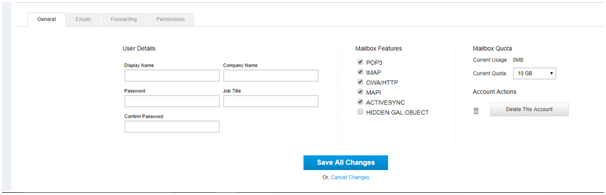
Comments
Article is closed for comments.